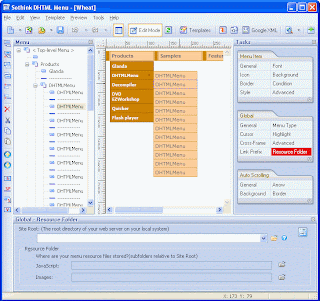
-- Easy Builder to Create JavaScript Cross Browser Menus!
Sothink DHTML Menu is the most popular JavaScript drop down menu maker currently found on the web. It covers all your DHTML web menu system needs and more. With our brand-new intuitive user interface, it easily creates fully featured cross-browser drop down menus in a visual edit mode. You can generate stylish DHTML menus in minutes with our frequently updated templates. Resource Folder settings and big optimized publishing guide you to add a drop down menu to your pages in a fast and easy way without any hand coding, working both locally and on the web. Free Dreamweaver, FrontPage, Expression Web and GoLive add-ins help you quickly design your menu and integrate it with your existing web site. Sothink DHTML Menu Builder also generates search-engine-friendly drop down web menus, which therefore can be properly indexed by search engines, such as Google.
All licenses allow you to create menus for unlimited web sites.
Now, Those users who want make simple cross browser drop down menus may have a better choice: Sothink DHTML Menu Lite release!
Optimization
Brand-new interface has improved the fashionable skin, the reasonable layout and handy editing
Full Edit Mode enables to edit and preview menu in the preview window directly; double-click menu item to edit its text in preview window; the modification can be synchronized between preview window and Menu Tree panel
Set Resource Folder for resources files to make the same menu display exactly in multi-page of different folders; and preview the menu locally or on the web
Simplifies Publishing to insert the menu into the page easier; auto-generate menu code; copy and paste resource files used in the menu into the specific folder
Add new templates, modify the present style in the built-in templates and re-arrange the existing templates
What's New
Edit image and save as custom resources freely in image library.
Keyboard Navigation function enables user to control the menu by using the keyboard. Press Alt + F2 to enter.
Disable certain items and separators function can hide certain items or separators due to your own needs.
Multi-column Menu can arrange long pop up menu items in a table in group; and the multi-row menu can also be reached
Copy and Paste function duplicates menu items quickly and keep their properties in the same or different program windows
Supports switching to drop-down menu from tree-like menu by importing the authoring file (*.stm) of Sothink Tree Menu
Adds new special effect – Rectangle, which is supported by all compatible browsers
Tips of the Day provides tips & tricks about using the program
Encoding can encode menu in the proper language
Supports W3C Valid XHTML 1.0
More >>
Main Features
Full cross browser compatibility (Immediate coverage of browser updates) (IE 7, FireFox 2 and Safari 3.1 included!)
Dreamweaver, FrontPage, Expression Web and Adobe GoLive integrated plug-ins totally for FREE
Database driven JavaScript menus with server-side code, like ASP, PHP, JSP, ASP.NET or ColdFusion
Generates search engine friendly drop down menus
Free Google XML Sitemap and general sitemap generators based on your menu structure
Generates a drop down menu structure from your existing web site pages by our unique Site Navigation Generator
Visible over Flash, selected boxes, Iframes and even PDF files
Position menus anywhere on your web page easily
Creates cross frame menus for all kinds of frame-based web site, like common frames, nested frames or Iframes
The current page in use can be auto-highlighted in your DHTML menu navigation
Auto scrolls long pop up menu items
Float menus follow the browsers’ scrollbars
Context right click menu; use any elements on your page to trigger the menus, such as image, text, or even a Flash movie (Custom menu)
Supports Non-English languages, even Right-to-Left languages, such as Arabic
Fully customizable properties, like font, icon, background, border, cursor, tool tip, surround, effects, alignment, transparency, size and etc,.
Select images for icon, arrow, background and separator easily from our rich Image Library and edit them freely
Multiple menus on the same page; multiple pages use the same JavaScript menu
Any HTML code can be used within menu items
Free combination of vertical or horizontal sub menu items
Menus can span 100% across the width of your web page; each menu item of the top level will be auto adjusted to get even width
Supports any DOCTYPEs, and supports UTF-8
View samples made by Sothink DHTML Menu
Awards and Testimonials
Polished Web menus without coding Interactive navigation menus make an attractive and useful addition to any Web site, but creating them can be an arduous task, even if you use a WYSIWYG tool such as Dreamweaver. This specialized program eases the process considerably with a no-nonsense interface that puts the necessary design and scripting elements at your fingertips. During testing we were able to set up a vertically positioned navigation bar, which organized submenus in short order. With a few more mouse clicks, we added pop-up effects and stylized buttons. We especially like that all changes are displayed immediately in the preview window. Publishing the completed navigation bar to an existing Web page is equally simple. As Sothink DHTMLMenu takes over the chore of coding, it will help both beginners as well as Webmasters who have more pressing matters to attend to...
More awards and testimonials >>
Support Platform
Windows 98/Me/2000/XP/Server 2003/Vista (SP1)IE 5+
Download : Sothink DHTML Menu 8
Sothink DHTML Menu is the most popular JavaScript drop down menu maker currently found on the web. It covers all your DHTML web menu system needs and more. With our brand-new intuitive user interface, it easily creates fully featured cross-browser drop down menus in a visual edit mode. You can generate stylish DHTML menus in minutes with our frequently updated templates. Resource Folder settings and big optimized publishing guide you to add a drop down menu to your pages in a fast and easy way without any hand coding, working both locally and on the web. Free Dreamweaver, FrontPage, Expression Web and GoLive add-ins help you quickly design your menu and integrate it with your existing web site. Sothink DHTML Menu Builder also generates search-engine-friendly drop down web menus, which therefore can be properly indexed by search engines, such as Google.
All licenses allow you to create menus for unlimited web sites.
Now, Those users who want make simple cross browser drop down menus may have a better choice: Sothink DHTML Menu Lite release!
Optimization
Brand-new interface has improved the fashionable skin, the reasonable layout and handy editing
Full Edit Mode enables to edit and preview menu in the preview window directly; double-click menu item to edit its text in preview window; the modification can be synchronized between preview window and Menu Tree panel
Set Resource Folder for resources files to make the same menu display exactly in multi-page of different folders; and preview the menu locally or on the web
Simplifies Publishing to insert the menu into the page easier; auto-generate menu code; copy and paste resource files used in the menu into the specific folder
Add new templates, modify the present style in the built-in templates and re-arrange the existing templates
What's New
Edit image and save as custom resources freely in image library.
Keyboard Navigation function enables user to control the menu by using the keyboard. Press Alt + F2 to enter.
Disable certain items and separators function can hide certain items or separators due to your own needs.
Multi-column Menu can arrange long pop up menu items in a table in group; and the multi-row menu can also be reached
Copy and Paste function duplicates menu items quickly and keep their properties in the same or different program windows
Supports switching to drop-down menu from tree-like menu by importing the authoring file (*.stm) of Sothink Tree Menu
Adds new special effect – Rectangle, which is supported by all compatible browsers
Tips of the Day provides tips & tricks about using the program
Encoding can encode menu in the proper language
Supports W3C Valid XHTML 1.0
More >>
Main Features
Full cross browser compatibility (Immediate coverage of browser updates) (IE 7, FireFox 2 and Safari 3.1 included!)
Dreamweaver, FrontPage, Expression Web and Adobe GoLive integrated plug-ins totally for FREE
Database driven JavaScript menus with server-side code, like ASP, PHP, JSP, ASP.NET or ColdFusion
Generates search engine friendly drop down menus
Free Google XML Sitemap and general sitemap generators based on your menu structure
Generates a drop down menu structure from your existing web site pages by our unique Site Navigation Generator
Visible over Flash, selected boxes, Iframes and even PDF files
Position menus anywhere on your web page easily
Creates cross frame menus for all kinds of frame-based web site, like common frames, nested frames or Iframes
The current page in use can be auto-highlighted in your DHTML menu navigation
Auto scrolls long pop up menu items
Float menus follow the browsers’ scrollbars
Context right click menu; use any elements on your page to trigger the menus, such as image, text, or even a Flash movie (Custom menu)
Supports Non-English languages, even Right-to-Left languages, such as Arabic
Fully customizable properties, like font, icon, background, border, cursor, tool tip, surround, effects, alignment, transparency, size and etc,.
Select images for icon, arrow, background and separator easily from our rich Image Library and edit them freely
Multiple menus on the same page; multiple pages use the same JavaScript menu
Any HTML code can be used within menu items
Free combination of vertical or horizontal sub menu items
Menus can span 100% across the width of your web page; each menu item of the top level will be auto adjusted to get even width
Supports any DOCTYPEs, and supports UTF-8
View samples made by Sothink DHTML Menu
Awards and Testimonials
Polished Web menus without coding Interactive navigation menus make an attractive and useful addition to any Web site, but creating them can be an arduous task, even if you use a WYSIWYG tool such as Dreamweaver. This specialized program eases the process considerably with a no-nonsense interface that puts the necessary design and scripting elements at your fingertips. During testing we were able to set up a vertically positioned navigation bar, which organized submenus in short order. With a few more mouse clicks, we added pop-up effects and stylized buttons. We especially like that all changes are displayed immediately in the preview window. Publishing the completed navigation bar to an existing Web page is equally simple. As Sothink DHTMLMenu takes over the chore of coding, it will help both beginners as well as Webmasters who have more pressing matters to attend to...
More awards and testimonials >>
Support Platform
Windows 98/Me/2000/XP/Server 2003/Vista (SP1)IE 5+
Download : Sothink DHTML Menu 8
No comments:
Post a Comment